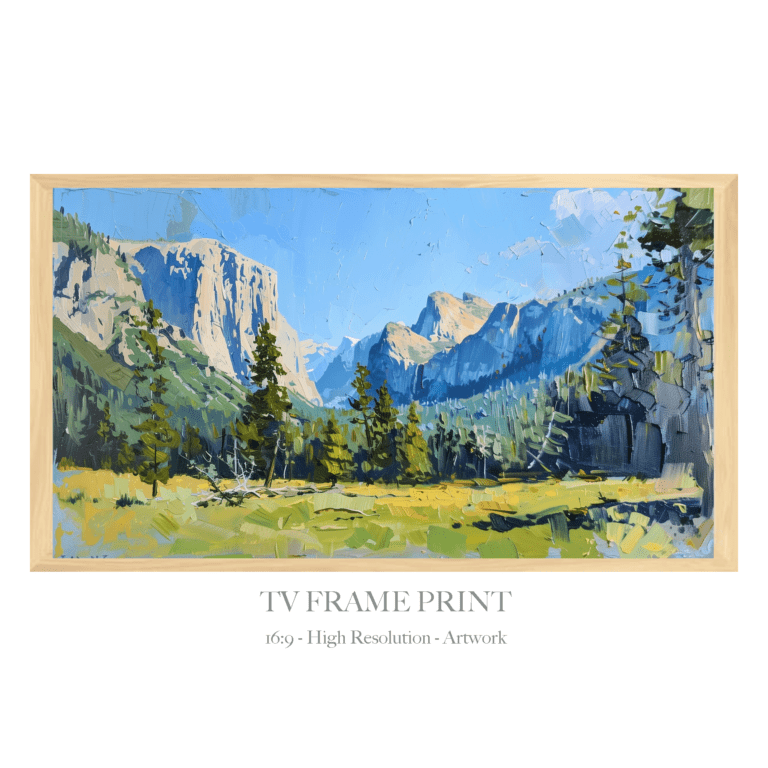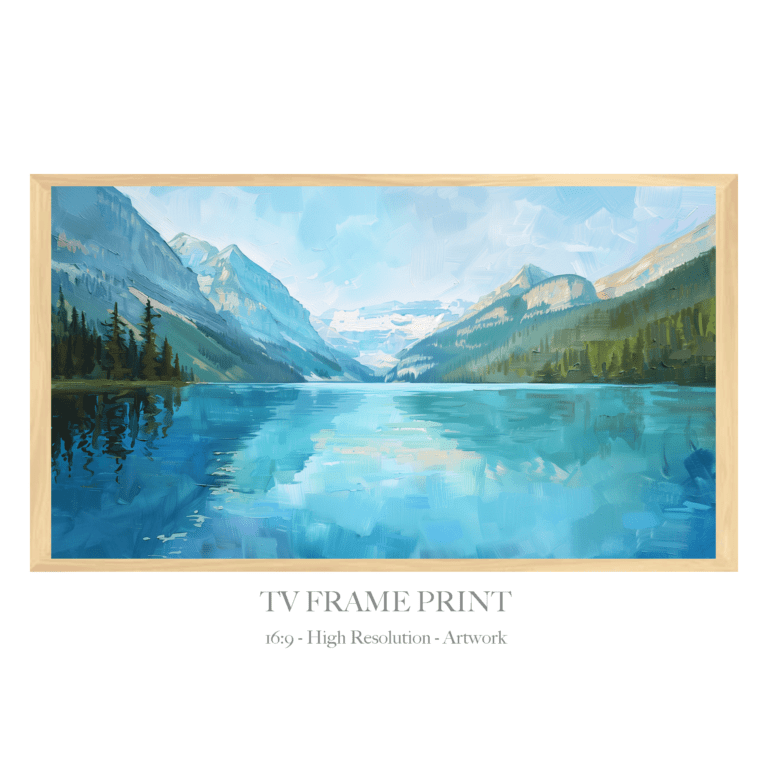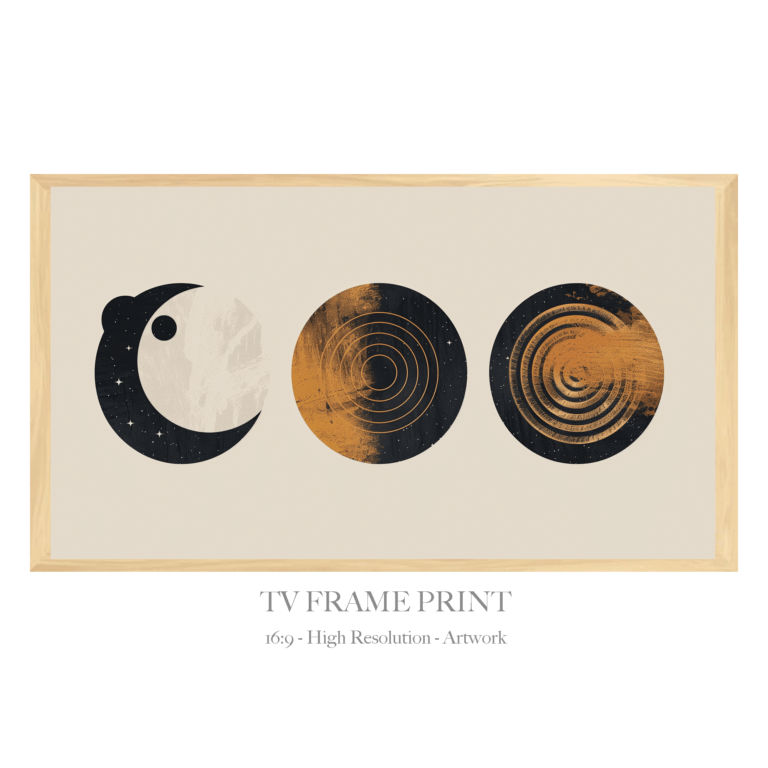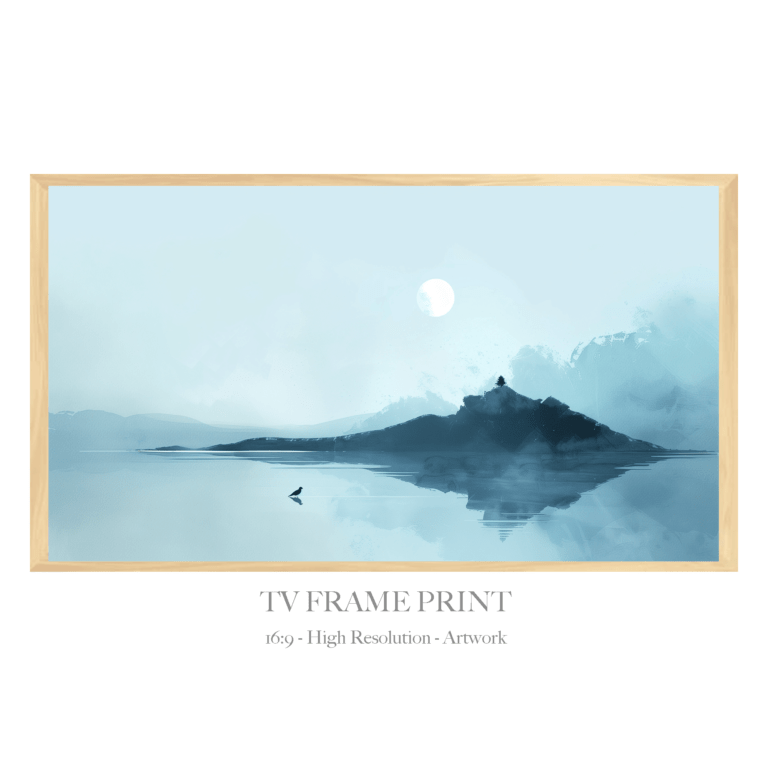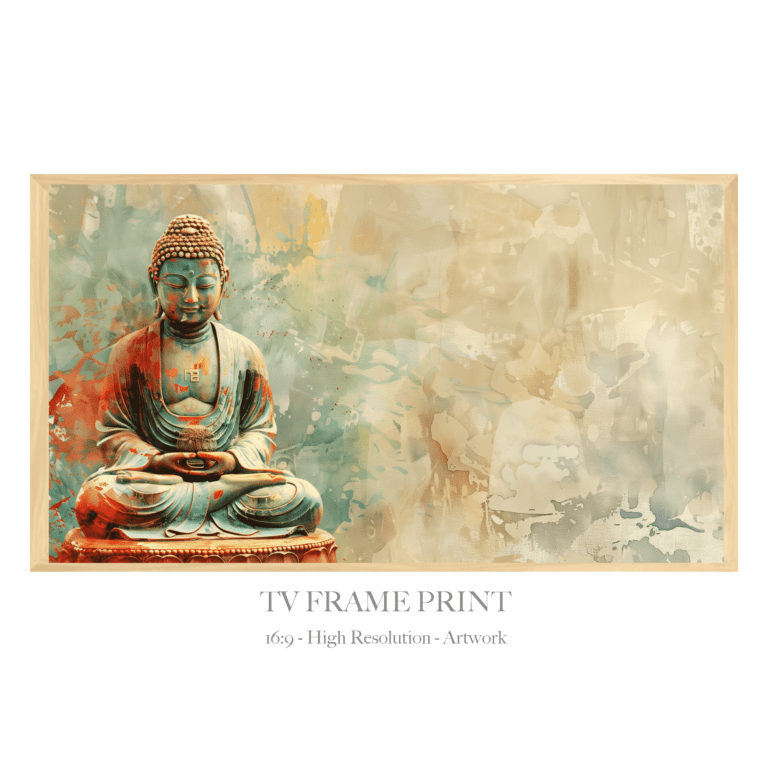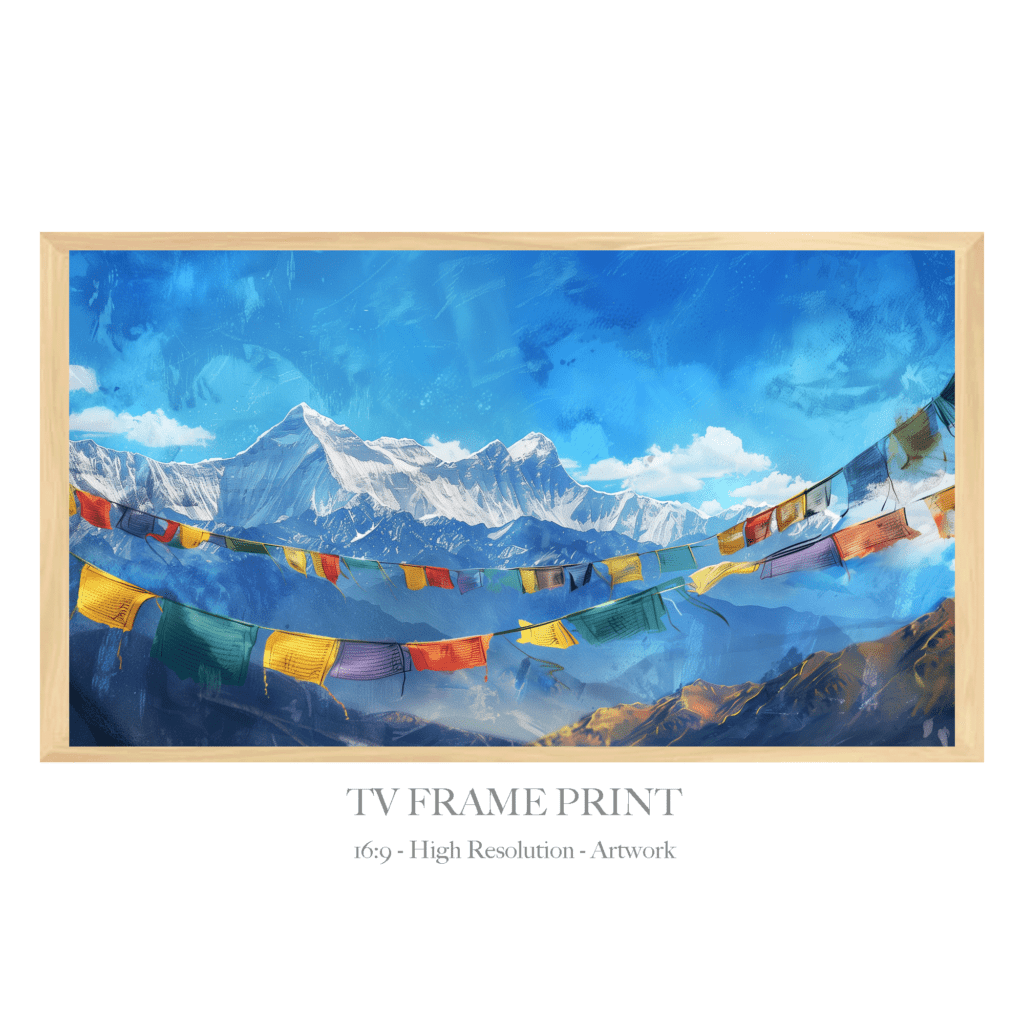High Quality - Enjoyable Media for your TV
What is TV framed artwork and why is it awesome? TV framed artwork refers to artwork that is specifically designed to be displayed within the frame of a television screen when it is turned off. This digital media is an incredible way to add aesthetics and appeal to a living space. You can rotate and change the artwork as frequently, as you wish. Did we mention it is also affordable?
You can choose your favorite designs, based on the time of the year and personal taste. Continue reading more below on what technology you need to showcase TV-framed artwork and how it works.
TV Frame Artwork is a unique and stylish touch to your home. Nearly all new TVs allow you to upload media and display it as art. We are here to share with you how to do it and offer you beautiful digital art to choose from.
How do I use TV Framed Artwork on my TV?
Using digital artwork on your tv is typically quite straightforward:
- Select Compatible Artwork: Ensure that you have access to digital artwork files that are compatible with your TV. These files are often in formats like JPEG or PNG.
- Upload Artwork: Depending on your TV model, you may need to use a specific app or feature to upload the artwork files. Some smart TVs have built-in features for displaying artwork, while others may require you to use a USB drive or connect to a smartphone or computer to transfer the files.
- Adjust Settings: Once the artwork files are uploaded, you can typically access settings to customize how the artwork is displayed. This may include options for slideshow mode, displaying artwork in sequence, adjusting the display duration for each piece, or selecting specific folders or categories of artwork to display.
- Activate Art Mode: Some TVs have a dedicated “Art Mode” or similar feature that optimizes the display settings for artwork, such as adjusting brightness and color settings to enhance the viewing experience.
- Enjoy: Once everything is set up, you can enjoy your TV framed artwork whenever the TV is not in use. Simply switch to the designated mode or feature, and your TV will transform into a dynamic art display.
Remember to refer to your TV’s user manual or online support resources for specific instructions tailored to your TV model.
What type of TV do I need to own to use TV Framed Artwork?
You can use TV framed artwork with various types of TVs, but there are a few features to look for to ensure compatibility and optimal performance:
- Smart TV: Most modern smart TVs come with built-in features or apps specifically designed for displaying artwork.
- USB Port: Most ‘smart tvs’ these days have a USB port on the side. You can use a cord or USB drive to easily transfer the files to your TV. You will need to browse your TV settings and identify exactly where to upload your digital tv framed artwork files.
- Digital Picture Frame Compatibility: If you have a digital picture frame, you can use it to display TV framed artwork as well. Many digital picture frames support common image file formats and offer features similar to smart TVs for displaying artwork.
- Internet Connectivity: Your TV may require a Wi-Fi or Ethernet connectivity if you plan to use online artwork services. Otherwise, you can use an USB or cord for transfer of the digital files.
- Display Quality: While not strictly necessary for displaying artwork, a high-quality display can enhance the visual appeal of the artwork. Look for a TV with features like high resolution (e.g., 4K), HDR (High Dynamic Range), and good color accuracy for the best viewing experience.
Ultimately, the type of TV you need depends on your preferences, budget, and existing setup. Whether you have a smart TV, a traditional TV with USB connectivity, or a digital picture frame, you can enjoy TV framed artwork with the right equipment and setup.